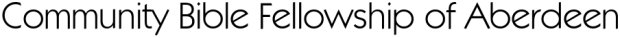 Community Bible Fellowship of Aberdeen
Community Bible Fellowship of Aberdeen
 Exchange Server Recovery
Exchange Server Recovery

Discussion:
Exchange Server Recovery
Caleb Cruze
· 4 years, 4 months ago
Reset the computer account for the lost server. For detailed steps, see Reset a Computer Account.
Install the proper operating system and name the new server with the same name as the lost server. Recovery won't succeed if the server on which recovery is being performed doesn't have the same name as the lost server.
Join the server to the same domain as the lost server.
Install the necessary prerequisites and operating system components. For details, see Exchange 2013 system requirements and Exchange 2013 prerequisites.
Log on to the server being recovered and open a command prompt.
Navigate to the Exchange 2013 installation files, and run the following command.
PowerShell
Copy
Setup /m:RecoverServer /IAcceptExchangeServerLicenseTerms
After Setup has completed, but before the recovered server is put into production, reconfigure any custom settings that were previously present on the server, and then restart the server.
Regards,
Cruze

You must first create an account to post.