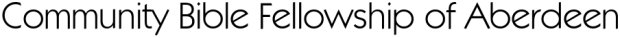 Community Bible Fellowship of Aberdeen
Community Bible Fellowship of Aberdeen
 View the NSF file
View the NSF file

Discussion:
View the NSF file
No messages have been posted.
You must first create an account to post.